Evergrove - Ludum Dare 56
PLEASE NOTE: There may be some lag when starting the game or switching between layers because the world is procedurally generated. Loading bars are still in progress!
Controls
| Keys | Description |
|---|---|
| Button 'Spawn Dwarf' | Spawns a random dwarf to collect resources for the colony. |
| Button 'Beer Hub', 'Energy Hub', and 'Food Hub' | Spawns hubs to provide locations where dwarves can fulfill their needs. They will automatically move to the hub to regenerate once they run out of energy, beer, or food. |
| Click any tile | The dwarves will automatically dig their way to the desired resource. |
| Button 'Layer Up' and 'Layer Down' | Moves the view up or down through the layers. |
| 'Escape' | You can interrupt the hub placement process by pressing the Escape key. |
The Game
In Evergrove, you take control of the environment, shaping the fate of a colony of dwarves as they dig deeper into a vast, procedurally generated underground world. Your role is to direct the discovery of vital resources and strategically place essential hubs that keep the colony functioning and growing.

The dwarves mine, build, and expand, but it’s up to you to ensure they have the right infrastructure to survive. From food stations to rest hubs, you’ll decide where and when to spawn key facilities, ensuring the colony’s growth doesn’t outpace its resources. Every decision you make can either lead the dwarves to prosperity or plunge them into disaster.
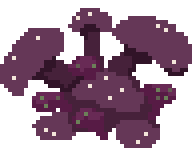
Explore, gather, and build in a constantly shifting underground world, where careful planning and strategic hub placement are the keys to success.
Features
- Procedurally generated map with layers
- Randomly generated dwarves with needs (hunger, energy, beer)
- Hive mind system (the dwarves act for the greater good)
- Hubs to regenerate dwarves' needs

| Status | In development |
| Platforms | HTML5 |
| Author | Chariot |
| Genre | Simulation, Strategy |
| Made with | Godot |
| Tags | Ludum Dare 56 |
| Links | Ludum Dare |

Leave a comment
Log in with itch.io to leave a comment.